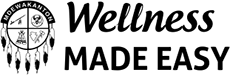We’re letting our lights shine bright anytime, anywhere! As a valued SMSC Tribal Operations employee, we want to keep you up-to-date on all the latest news and real-time information. Beacon, our new employee experience app, allows you to stay connected and in-the-know while you’re on the go! Download it today on any device and get the following benefits:
- Catch up on the latest news, upcoming events and information
- Get easy access to important information like benefits, wellness programs and employee perks
- Find additional resources to help you succeed even more in your job
Click the button below to get started!
- Activate Your Account
Open the app and log in with your badge number. Agree to Terms of Service, then click “Next.” Enter your preferred email address and then click on the validation link sent to your email. - Log In
Once your account is activated, you will log in using your badge # as your username and your password is your badge number plus the last four digits of your Social Security number. - Allow Notifications
You will then be prompted to allow notifications and alerts from beacon. Make sure to enable push notifications so you’ll never miss out on information. That’s it, you’re officially connected!
Desktop Access
Don’t have a mobile phone? You can access beacon from your desktop web browser too! For the best viewing experience, we recommend Google Chrome™ as the preferred web browser.
Having issues? Please open an IT portal ticket.
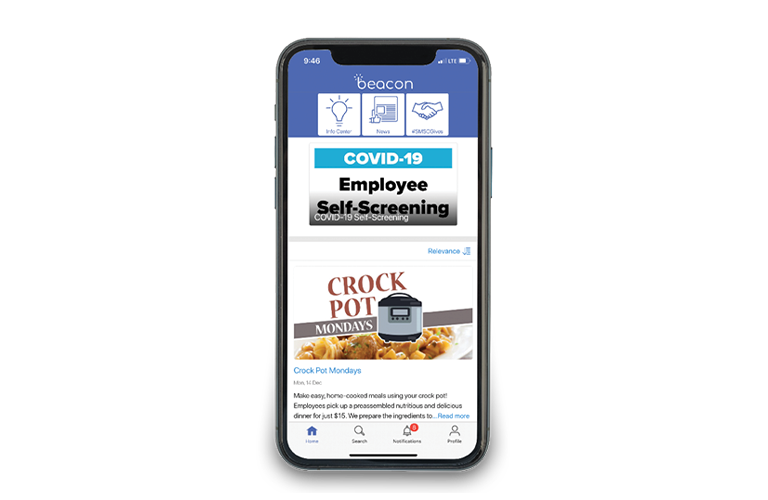
STAY INFORMED
Catch up on the latest news, upcoming events, and information.
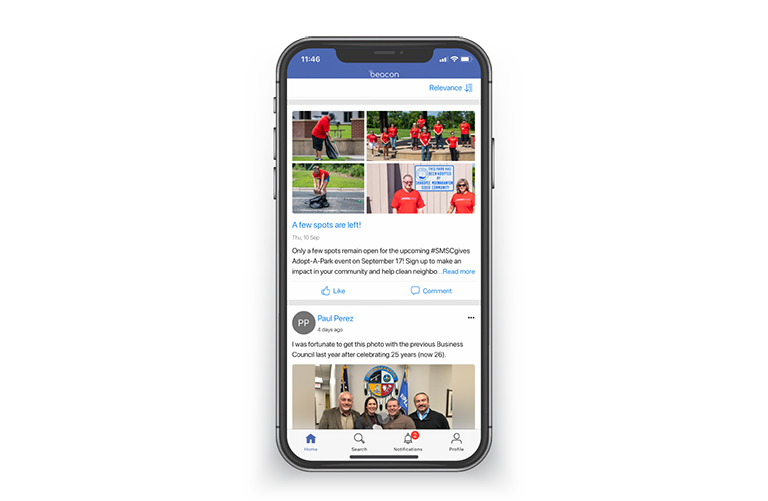
EXPLORE BENEFITS & PERKS
Get easy access to important information like benefits, wellness programs and team member perks.
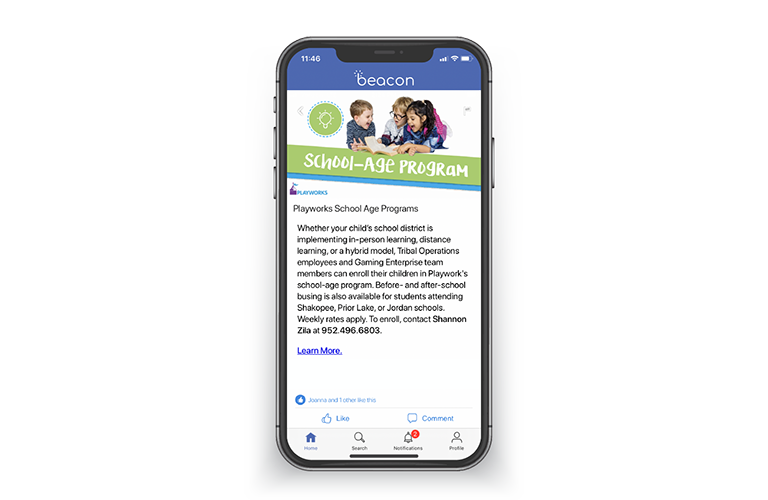
STAY CONNECTED
Find additional resources to help you succeed even more in your job.